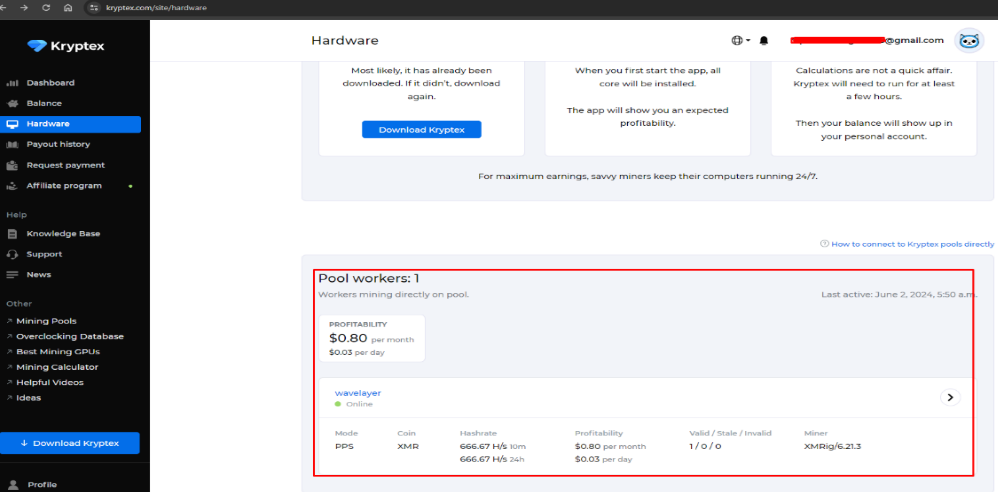In today’s digital world, Remote Desktop Protocol (RDP) servers are becoming a vital resource for both users and businesses. RDP servers facilitate data administration, IT support, and remote work by enabling users to access and operate a remote computer via a network connection.
RDP is a Windows network communication protocol that allows remote connections. Administrators and IT personnel use it to remotely administer their systems. This might be for any type of computer-related task they want to perform, such as upgrades, maintenance, security updates, or anything else.
Essentially, RDP allows you to operate a computer or server in one place while you’re in another location. This became important during the pandemic period when the usage of RDP increased substantially. In particular, the usage surged by 41%, allowing remote access to company networks for many concurrent users.
Unfortunately, free RDP’s open-source nature makes it a treasure trove for hackers and cyberattacks. While there are many benefits to using free RDP servers, it’s imperative to understand the risks associated with them.
1) Lack of Encryption
One of the most significant security risks associated with free RDP servers is the lack of encryption. The lack of encryption makes data transmitted between the client and the server vulnerable to interception by people with malicious intent.
For instance, if an attacker intercepts RDP traffic, weak encryption could allow them to decipher sensitive information. This includes data sent and received via an RDP session, such as files and login passwords, which may be compromised.
Best Practices:
The following are some of the best practices you can implement:
- Make sure robust encryption mechanisms are being used in your RDP configuration.
- Update your RDP software frequently to the latest versions that offer strong encryption.
- To improve RDP security, implement extra security mechanisms like Network Level Authentication (NLA).
2) Ransomware and Brute Force Attacks
Free RDP servers are often exposed to ransomware attacks. Once an attacker gains access, they can encode the files and demand a ransom for decryption. Attackers can also repeatedly try different username and password combinations to gain access.
Best Practices:
- For RDP sessions, use Network Level Authentication (NLA).
- Update RDP software frequently to fix vulnerabilities.
- Implementing account lockout policies after repeated failed login attempts can help mitigate brute-force attacks.
3) Session Hijacking
RDP session hijacking typically involves the adversary stealing a legitimate user’s remote session. In most cases, users usually receive notifications when such attempts are made. However, with system vulnerabilities and misconfigurations, attackers can silently take over active RDP sessions.
Attackers leverage a previously disconnected RDP session to gain unauthorized access, allowing them to steal the user credentials when they resume an existing session.
Best Practices:
- Configure group policy settings to log off users shortly after they end an RDP session.
- Avoid leaving “disconnected” sessions dormant for longer periods.
- Avoid exposing RDP services and ports directly to the internet.
- Regularly review logs to detect any irregularities or unauthorized access attempts.
4) Overloaded Servers
When free RDP servers are overloaded due to excessive concurrent connections, it means that more people can connect to them than their capacity allows. As a result, servers become overloaded and user performance degrades. Besides that, the overloaded servers consume excessive CPU, memory, and network resources. In addition, users of free RDP servers frequently report slow response times, sluggish connections, and frequent disconnections.
Best Practices:
- Load balancing: Distribute RDP traffic across various servers to prevent overload on any single server.
- Session limits: Create session limits to prevent excessive concurrent connections.
5) Downtime and Sluggish Performance
Slow speed and downtime are additional effects of using free RDP servers. Free RDP servers may lack robust support and maintenance, leading to unexpected downtime. Downtime also disrupts productivity, prevents access to critical resources, and affects business continuity.
This may interfere with workflow, irritate users, and eventually lower output.
Best Practices:
- Implement monitoring tools to detect issues instantly.
- Create backups and implement redundant RDP servers to minimize downtime.
6) Distributed Denial of Service (DDoS) Attacks
A malicious attempt to disrupt a server or service operations by overloading the system with Internet traffic is known as a Distributed Denial of Service (DDoS) attack. DDoS attacks overwhelm RDP servers, causing disruptions. Users experience downtime, leading to lost work hours, and firms suffer reputational harm due to service unavailability.
Best Practices:
- Implement secure tunneling software (e.g., Cloudflare Tunnel) to block unauthorized requests reaching RDP port 3389.
- Configure corporate firewalls to allow traffic only from approved IP address ranges.
- Monitor and analyze traffic patterns to identify any irregularities.
7) Data Breaches and Financial Loss
A major hidden expense associated with using free RDP servers is the possibility of financial loss and data breaches. Sensitive information, such as customer data or intellectual property, that is stored on the server may be accessed in the case of a security breach. This may lead to monetary loss and ruin the organization’s reputation.
Best Practices:
- Consider implementing single sign-on (SSO) with two-factor authentication (2FA) to improve security.
- Regularly update and strengthen passwords for RDP accounts.
Alternatives to Free RDP Servers
Since Free RDP Servers are coupled with security flaws, you can consider using the following alternatives:
- Secure Shell (SSH)
- Virtual Network Computing (VNC)
- Chrome Remote Desktop (CRD)
- Paid RDP Services
- File Transfer Protocol (FTP)
Conclusion
Take into account that, while free might be tempting, investing in a paid RDP service guarantees optimum performance, enhanced security protocols, and round-the-clock assistance. It’s worth subscribing to the RDP premium service since it ensures a hassle-free user experience.