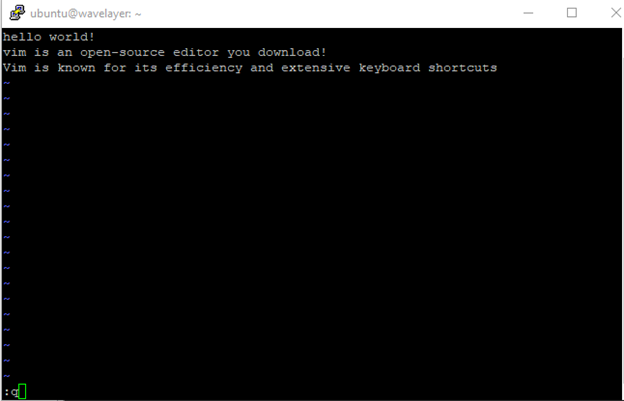Kryptex Miner
Kryptex Miner is a cryptocurrency mining software that utilizes a computer’s processing power. Kryptex combines the processing power of thousands of computers to run complex distributed cryptocurrency computations. Mining cryptocurrency is hard, and Kryptex made things amazingly simple. It runs in the background, performs the necessary calculations of the cryptocurrency blockchain transactions, and gets cryptocurrency rewards in return. It supports a variety of cryptocurrencies and provides real-time profitability tracking.
Kryptex Miner in Ubuntu
Officially, the Kryptex Miner application only supports the Windows operating system and does not support Linux or Mac OS. But there is a way we can use the kryptex to mine on the Linux system. One of the best options is to use the Kryptex mining pool to mine on Ubuntu. The detailed steps on how to use Kryptex in Ubuntu are mentioned below:
Step 1: Create an Account on Kryptex
First of all, we need to create an account on Kryptex with your email address. This is necessary as the mined rewards will be stored in this account, and you can also view the details of your mining hardware. To create an account, go to the office site of Kryptex Miner (https://www.kryptex.com/) and click on Create Account.
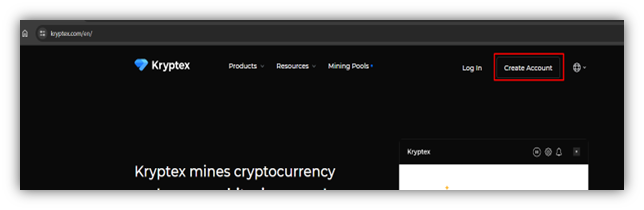
And fill out the required information and click on register.
After verifying the account through the register mail, you can now access your dashboard, where you will see your earnings, transactions, and mining hardware information.
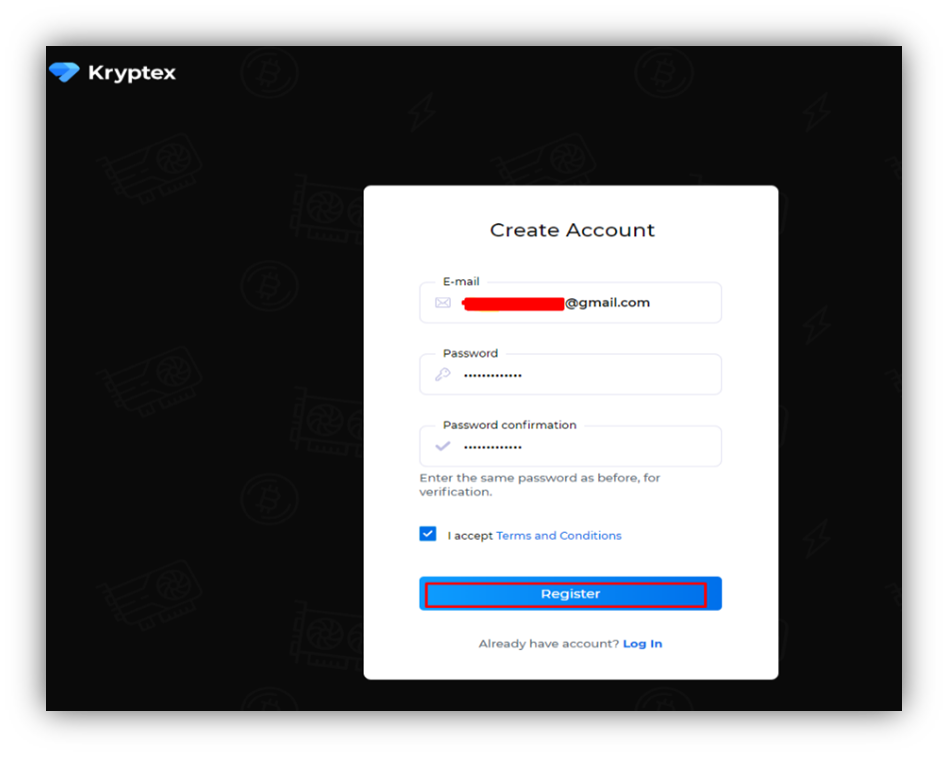
Step 2: Select and download mining software on Ubuntu
Now you need to install mining software as required. You will be choosing the mining software based on the coin that you want to mine. You can choose the mining coin on the given Kryptex official site.
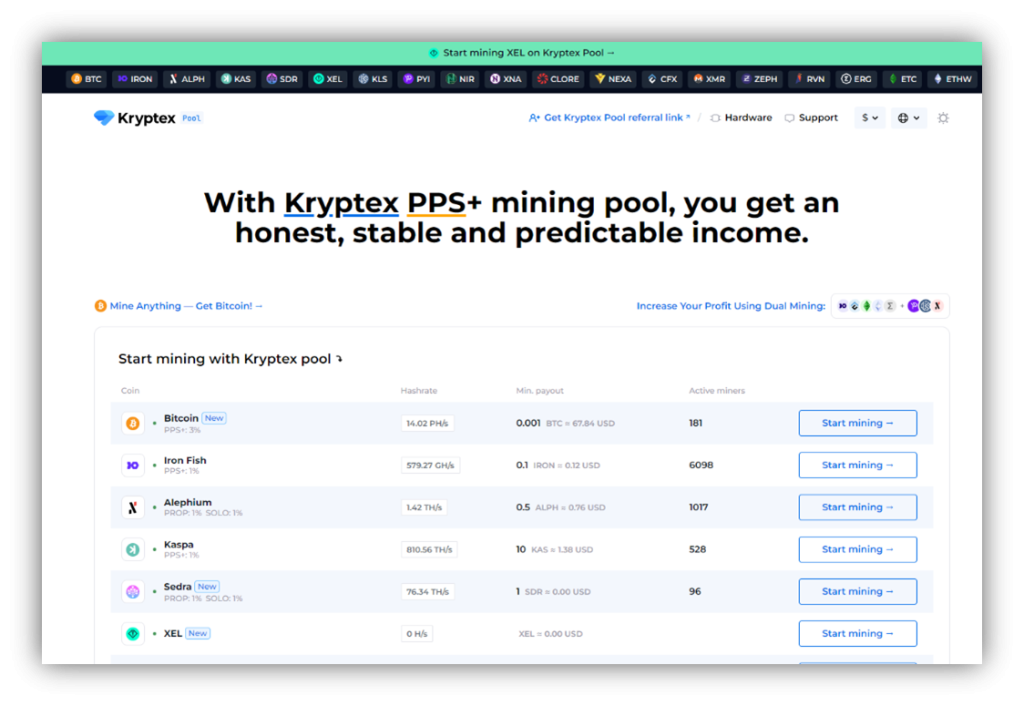
Choose your coin and download the software as required. For demonstration purposes, we have chosen the monero coin. Be sure to choose Linux to find the best option for your requirements
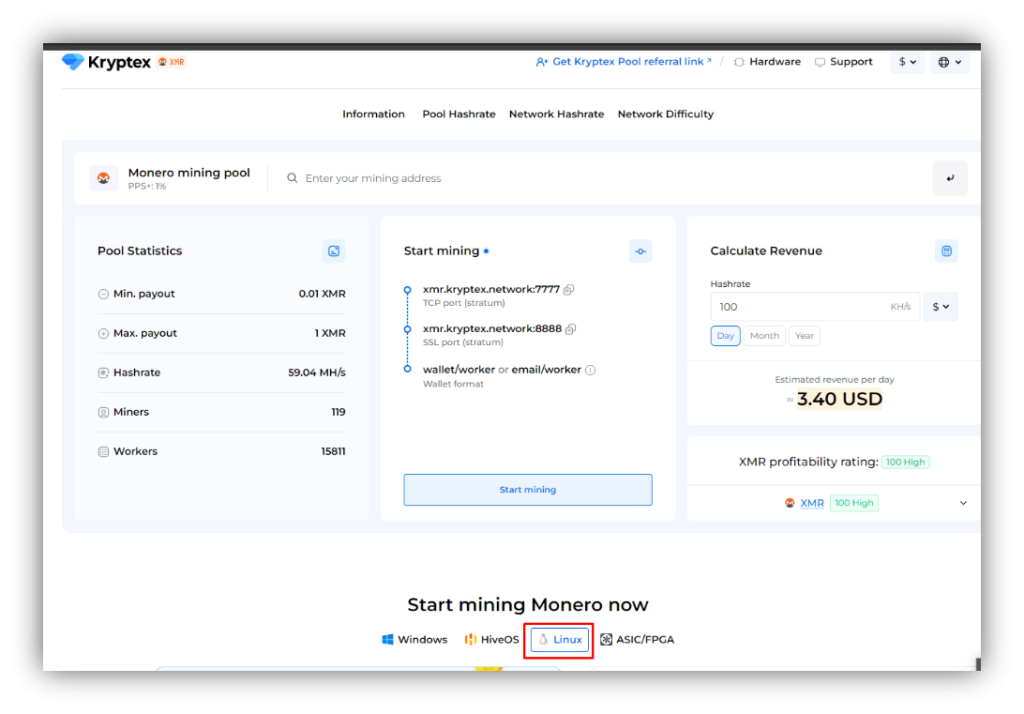
Now download the XMRig software from the given link on the page. Choose the Linux, and a zip file will be download.
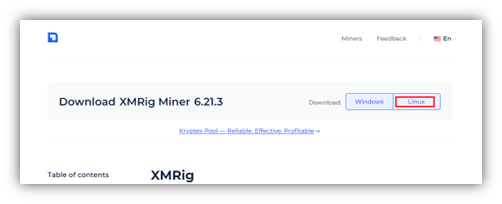
Or use the following command to download the XMRig Miner on your Ubuntu system.
wget https://github.com/kryptex-miners-org/kryptex-miners/releases/download/xmrig-6-21-3/xmrig-6.21.3-linux-static-x64.tar.gz
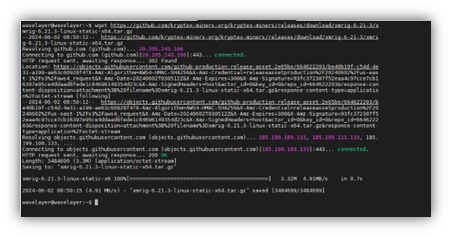
Step 3: Install and configure Mining Software
In this step, you will install the download software and configure it so that the mining software uses the Kryptex pool for your chosen coin and transfers your reward to your Kryptex account. For this, create a directory named kryptex, copy the downloaded zip file, and extract it.
tar -zxvf xmrig-6.21.3-linux-static-x64.tar.gz
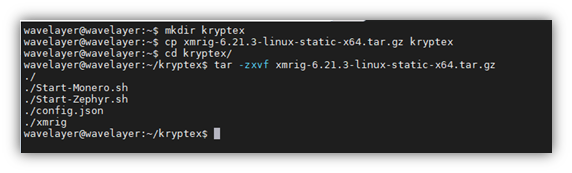
Now you can select the kryptex pool and choose your kryptex account as wallet configuration from the kryptex site where you selected the coin and miner software.
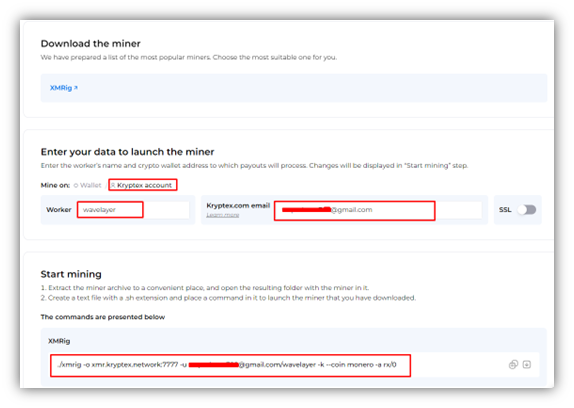
After entering your information, copy the given command and save it in a new .sh file inside the folder that you have previously created kryptex.
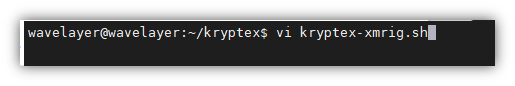
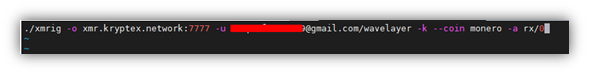
Save the file and change the permissions of the file.
sudo chmod +x kryptex-xmrig.sh
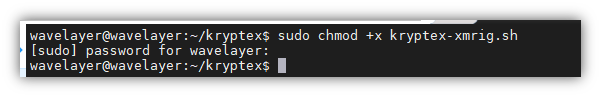
Now your Ubuntu machine is ready to mine.
Step 4: Start mining and verify
Now, you can run the file that we have created, kryptex-xmrig.sh and start the mining process. Before running the file, make sure that your network firewall does not block the traffic from your mining machine. After that, you can start mining. Run the mining process with the following command:
./kryptex-xmrig.sh
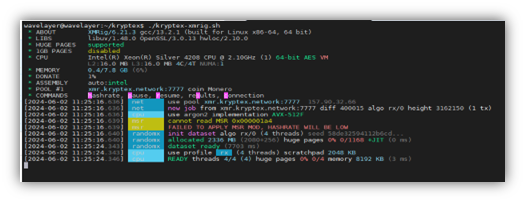
Now, the mining process has been started. After a few minutes, your mining machine will be visible in your Kryptex account dashboard, and you can verify whether the mining is working or not.
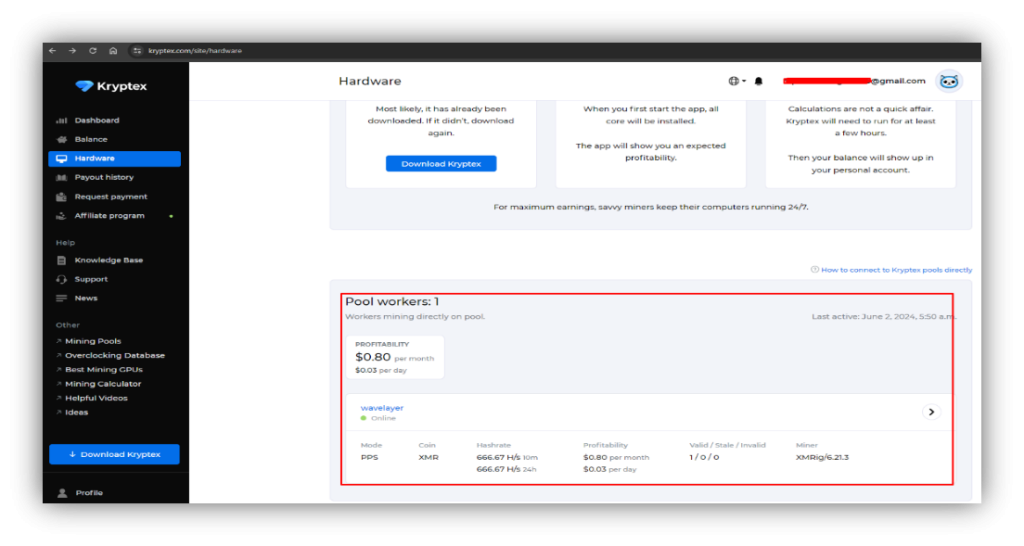
Now, your ubuntu machine is mining your cryptocurrency. And you will find your earning in kryptex account dashboard as shown in above image.